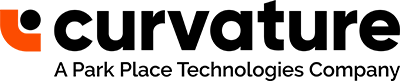We recently asked our audience on LinkedIn this question: Did you know your servers are built to last between 6-10 years? A quick slew of comments ensued that demonstrated different points of view out there. Here’s a quick gander:
Disagree
- “Servers built on a budget ‘age’ quicker than well-planned servers…”
- “…you should replace your hardware between 3-5 years to renew your productive software environment.”
- “I wonder what sort of productivity is lost in holding onto aged servers though?”
Agree
- “Great concept – I think businesses should make a decision when to upgrade their servers based on their applications and how they meet their business requirements.”
- “…virtualisation has changed my views on server longevity. Plan your platform to survive the failure of every possible element and buy quality equipment second hand at a fraction of retail.”
Germane to this conversation is the lingering question: How long do servers actually last?
That “3-5 year cycle” — fact or myth?
The truth is that servers last a lot longer than you think. Server refresh period is often understood to be the warranty/maintenance timetable dictated by the OEM vendors (which is typically 3-5 years). Yet, according to a leading analyst firm’s report, the potential lifespan of servers is between 7-10 years (typically 6 years for rack servers and up to 10 years for integrated systems), “up to three times longer than the typical replacement cycle for servers and storage arrays.”
The true cost of upgrades
Let’s say your one desire is to stick with your OEM vendor. Your options are to either renew your maintenance contract or procure the latest generation of servers to replace existing ones. Both options come with extremely high premiums. The true cost of upgrades goes beyond your initial purchase.
Considerations:
- Lost productivity: A hardware upgrade will also mean potential downtime, which impacts staff time, the uptime of services, and has a cascading effect on other projects within the organization. It might also mean increased requests for tech support when the system breaks.
- Unrealized ROI: The challenge for any IT department is to provide 24/7 support during the integration of new equipment. Migration and upgrades are complex projects that distract your team from innovating and driving revenue.
Hyperconverged Infrastructure—Innovate with old hardware
Hyperconverged infrastructure is not just a buzzword. It’s actually changing how forward-thinking CIOs are building their data centers.
Legacy servers can be repurposed as building blocks for a hyperconverged infrastructure. We’ve seen customers evolve their three-tier architecture (server, SAN, and storage) into a two-tier hyperconverged (server/storage) environment while using existing network infrastructure for connectivity. In short, legacy systems are being leveraged as building blocks for today’s hyperconverged environments.
A hyperconverged infrastructure solution should be on your radar, because it eliminates the need for silo-ed operations and puts greater focus on a consolidated infrastructure, which reduces reliance on precious real estate while consuming less power. This all results in reduced operating expenditure and less manual maintenance.
A hyperconverged solution also opens up a world of possibilities, including:
- Software-defined storage: The challenge of data deluge is very real. About 2.5 exabytes of data are created every day. That’s equivalent to 90 years of HD video. Software-defined storage has been proven to be much more efficient than native hardware storage, and it reduces the number of hardware storage units you need to maintain and replace.
- Data protection and higher availability: As a virtual computing platform, hyperconvergence gives you continued access to your data in the event of a malfunction or disaster, and it provides the necessary redundancies for data protection, backup, and recovery.
- Faster provisioning: When customers need on-demand upgrades, you can reduce your deployment and implementation time without affecting operations. That means shorter lead time, and that — right there — is how you can channel your human capital to focus on initiatives that drive revenue.
I hope these pointers have given you something to think about, because it’s my belief that even though OEM vendors talk about new tech innovations every day, we need to reconsider the reality of tech refreshes and the sustainability of enterprise technology.
We’re not just talking about extending the life of legacy servers. We’re giving serious thought to how we can collectively extend the life of last-generation hardware for the benefit of your organizations and, hey — even for this planet we all live on.