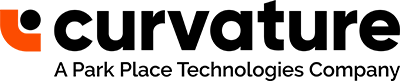IT deployment has evolved rapidly over the years, driven by its growing influence as it shifts from being a competitive differentiator to a core strategic asset. In a world where digital transformation and digital disruptors are redefining the status quo across large swaths of industry verticals, IT upgrades are now closely watched – not just by the CIO, but also by others in the C-suite, such as the CFO and CEO.
Understanding the IT life cycle
Despite that, many organizations continue to rely on old strategies as they seek to modernize their IT systems. For a start, most businesses still refresh their hardware every three to five years, adhering to an ingrained asset life cycle strategy. Completely functional equipment – such as routers, core switches, wireless access points, servers, and security equipment – is often discarded or traded in as part of a scheduled upgrade.
To be clear, regular upgrades are not inherently a bad idea. Upgrades are generally more powerful or incorporate new capabilities that could benefit the organization, plus the asset depreciation considerations offer positive ramifications on the tax front. In many cases, however, equipment upgrades are driven by pre-set upgrade windows, which are usually aligned with impending “end-of-life” announcements by the equipment manufacturers.
The time frame for an IT life cycle depends on variables of the organization, applications, and policies. But the life cycle windows dictated by the equipment manufacturers are actually much shorter than the equipment’s genuine life span. An inflexible upgrade cadence of premature upgrades will drain valuable resources that could be used for more impactful projects.
On the other hand, an independent, robust and deliberate upgrade methodology can help the business achieve two key outcomes: cost savings and IT agility. And with a competent third-party maintenance (TPM) vendor, this can be done while retaining system reliability.
Why a hybrid support model is ideal
A common misconception about TPM is the notion that switching to it is an all-or-nothing proposition. TPM was never meant to support the complete infrastructure of the company; an optimal deployment is actually a hybrid maintenance support model. This approach blends manufacturer support for new equipment with TPM support for older hardware.
Identifying which equipment can go under TPM necessitates an understanding of the four key service elements in a basic maintenance contract: access to software updates, technical support, equipment replacement or repair, and on-site support. With the exception of software updates, the other components can typically be addressed by a TPM vendor. Indeed, depending on the size of a manufacturer’s engineering team in a country or region, a TPM can even offer a higher service level.
Of course, TPM may not be suited for equipment where the manufacturers are still developing regular and proprietary software updates. Not every equipment maker releases regular updates, and even if they do, the pace changes over time. (Software updates tend to taper off before ceasing entirely for older products.) On average, somewhere between 40 to 60 percent of a typical infrastructure is a good fit for TPM, which means that most organizations can expect to find instant savings to fund more innovative IT projects.
Questions to ask a TPM vendor
When evaluating a suitable TPM vendor, it is important to learn more about their supply chain and equipment inventory. Always having the requisite replacement when equipment breaks down necessitates the presence of a robust supply chain for replacement parts, and a tried-and-tested approach to procuring them from legitimate sources. For parts secured from the secondary market, stringent procedures, testing, and validation is crucial.
Ask TPM vendors if they offer Level 3 technical support. This means the vendor can make onsite visits and will have certified engineers troubleshooting advanced issues, such as anomalous operation and system bugs. Because of this, some TPM vendors either don’t offer Level 3 support or only offer it in limited regions or for certain products.
Not every TPM vendor offers the same caliber of technical support; at Curvature, our central engineering capabilities to troubleshoot complex issues across network, server, and storage platforms was developed over a 30-year history.
If you’re wondering how to select a TPM provider, here’s a quick guide for you.