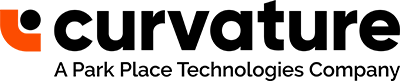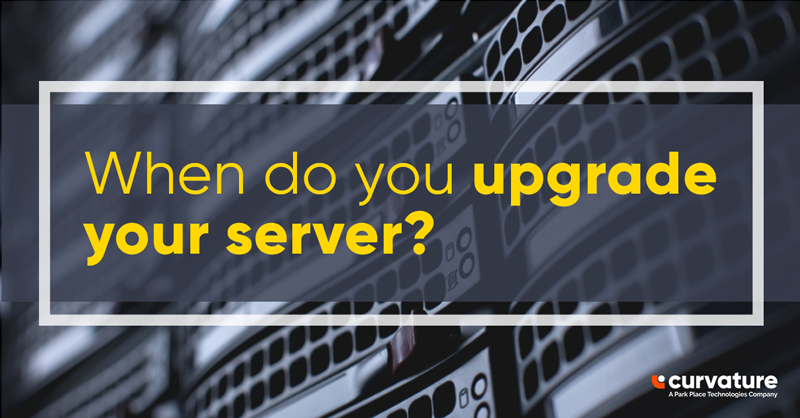The IT landscape has changed dramatically, thanks to the advent of virtualization, containers, and more powerful processor cores. Now, not only can organizations take advantage of impressive performance and efficiency gains, they can increase IT workloads without breaking the bank. Regardless of whether you have Cisco servers or you are running Dell EMC, you just need to know where, when, and how to optimize existing server utilization.
A good place to start is ensuring memory capacity keeps pace with rising workloads. Otherwise, bottlenecks will become your new reality. The good news is servers traditionally come with plenty of room for additional, dual in-line memory modules (DIMMs). Typically, this is because DIMMs carry a steep price tag, so companies often draw the initial line short for the sake of their CapEx.
Savvy IT leaders also know the price of memory typically decreases over time, so postponing the added expense until it’s absolutely necessary is a wise move. Bulking up memory, for most applications, is the answer to extending the useful life of existing servers.
This fundamental best practice empowers maximizing your budget without impacting application performance. Extending equipment lifecycles often results in a more balanced approach to business planning and IT procurement.
Seek the Ideal IT Lifecycle
Determining the ideal IT lifecycle is a major point of debate for many organizations, but it doesn’t need to be. Sure, manufacturers will clamor for you to refresh your equipment every three years, but this approach may be neither necessary nor advisable. Your first and last call doesn’t need to always be to your IBM manufacturer or your HPE server rep when help is needed. There are other experts who can provide more objective advice on your equipment’s IT lifecycle. A better refresh approach is sometimes as simple as breaking the bad habit of turning to the manufacturer as the first number you call when you need help. Savvy IT leaders put their own interests first by arming themselves with knowledge on server lifecycles.
So, what is the most appropriate lifecycle for x86 servers? Surveys report 3-5 years is a typical range, with outliers up to 12 years, but your key takeaway here should be to stick with the duration that is most suitable for your organization. This should be an internal decision free from any manufacturer’s intervention. Simply put, servers last longer than you think, and you know best what your business needs and when. Don’t allow yourself to be trained to only call the manufacturers anytime you need help with a refresh. There are objective experts who can help you cover the span from complex, legacy IBM xSeries servers to Lenovo xServer servers as well as any other multivendor systems you may need support advice on.
Evoke the ‘80/20 Rule’
The familiar “80/20 Rule” comes into play in this situation. Consider this: 80% of your IT infrastructure will last much longer than you’ve been told. So, why not focus on the 20% where you can achieve the most benefits in performance and innovation?
Take the example of a radio and television company trying to meet increased content delivery demands while reducing its physical IT footprint. In its quest to adopt a “cloud first” approach, the organization refreshes 20% of its infrastructure per year as part of an agile development strategy.
At the same time, they take advantage of an extended warranty program through a provider of Third Party Maintenance (TPM) to manage the remaining 80% of its IT assets. This approach not only provides much-needed budget relief, it empowers the company to ensure the highest levels of service while mitigating risk and reducing costs.
Reduce, Reuse, and Recycle
Another benefit of extending IT asset lifecycles is the ability to take advantage of IT asset disposition services. Remember, every time any equipment is swapped out, you have an opportunity to repurpose, resell or recycle. As part of a complete de-commission process, assistance is available to de-install, inspect, test, and assess unwanted gear for its asset recovery value.
When it comes to IT asset lifecycle management, know your options and stick to your guns. It doesn’t matter if you are running Cisco servers, Dell EMC servers, HPE servers, Sun-Oracle servers, IBM zSeries, or Lenovo xServer servers; upgrades should always be a discussion, not an assumption. Upgrading on your own timetable will produce the biggest cost savings and operational efficiencies, along with an opportunity to secure top-dollar trade-in value. The adage “if it ain’t broke, don’t fix it” speaks loudest when the subject is getting the most from what you already have.
Want to learn more about when to upgrade your servers? Contact us here so we can connect you with our technical experts.