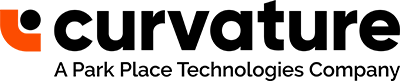There are 4 important milestones in Cisco’s product lifecycle. They are End of Life (EoL), End of Sale (EOS), End of New Service (EoNS) and Last Date of Support (LDoS). Knowing which stage your Cisco equipment is in and how to plan for it can be critical to minimizing the risk of downtime and maximizing your cost savings. No need to panic—you have a lot of options and 5 years to work with once they announce End of Life for a product. However, planning is the most critical factor when managing your products lifecycle.
STEP 1: Use the EoL announcement date to start the planning process. What are you going to do with the equipment in your network as you approach the next 3 important milestones. Will you put it on third-party maintenance or review your network infrastructure and upgrade? You should heavily consider whether you want to buy something that has been announced EoL unless its preplanned for third party support or you plan on using it for a short period of time.
STEP 2: About 6 months to a year after the EoL announcement date, the product will go End of Sale which means you can no longer purchase it from Cisco. At this time, you will need to decide whether you want to upgrade or purchase from a third party. You’ll also want to consider whether buying Cisco’s suggested upgrade path will be compatible with existing products in your network. For example, Cisco stopped selling VWIC2’s, and the suggested upgrade path is to VWIC3’s—which are only compatible with ISR G2 routers.
STEP 3: After the EoNS date, you will no longer be able to purchase new support contracts for Cisco’s product. If you are not on support, you need to decide whether you’ll go with 3rd party support, upgrade and stick with the OEM, or forego support altogether. Otherwise, if your hardware is on support, you will generally have 1 year from this date to renew.
Keep in mind some hardware is crucial to have on Cisco support. For example, some Cisco products (such as the SUP1 for the Nexus 7000) are enabled with advanced license features that require direct support from the OEM to reestablish those licenses if they were to fail. OEM maintenance is key in this scenario, so you may want consider selling the Sup1 and getting the Sup2 after your maintenance runs out. The Sup2 is current generation and is not EoL. Lastly, there are some next-generation firewall features such as IPS, that you will want under contract with a subscription with the OEM. This will allow you to obtain regular signature updates that contain the latest known attack patterns.
On the other hand, routers and switches with IP Base IOS, non-software intensive products (line cards, chassis, power supplies), and older products with no software updates from the OEM are generally a good fit for 3rd party maintenance. For example, the sup720’s and 67XX line cards (WS-X6716-10G, 6724-SFP, VS-S720-10G-3C and 6704-10GE) as well as the ISR G2 Cisco19XX, Cisco29XX and Cisco39XX series routers.
In the end, take the time to plan what equipment you should consider upgrading and whether to go with OEM support or choose a third party support provider. A little planning can save you a lot of money, minimize downtime, and, most importantly, panic attacks.
For more details on the Cisco product life cycle, check out this page about EoL.
——
If you enjoyed this blog post, you will also like: