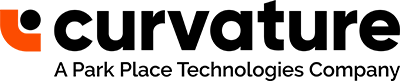When businesses make an investment to upgrade their wireless network, including to the latest Wi-Fi 6, there is excitement about the possibility of faster speeds, lower latency, greater security, and improved power consumption. However, as with any major technology implementation, thoughtful planning and execution yield the best results.
Knowing common pitfalls to avoid will make your next workplace wireless upgrade successful. Here are the pitfalls we’ve seen working with clients across the globe on wireless upgrades:
Underestimating the importance of planning and surveys.
There are two key surveys you should do when upgrading your wireless. You should first understand your existing wireless coverage and performance using a passive survey. The second is a predictive survey that allows you to simulate your new wireless network to ensure it meets your needs. This combination allows you to better understand your current environment and strategize effectively to see what the results will be.
Failing to plan for future needs.
Business, employee, and workplace needs change constantly so you need to plan for the future when upgrading your wireless. This includes planning for new employees, new devices, and even the changing nature of data being utilized like increased use of video. Don’t think just about your current state.
Not thinking about how wired network and wireless work together.
Wireless speeds, latency, and power consumption are improving. However, special attention should be placed on how both wired and wireless systems can work together. For example, if you have a videographer on staff using 4K video, it may be best to have them work utilizing a wired connection when uploading and downloading video due to the sheer volume of data being transmitted and the required speed to be productive. Review areas where large amounts of data are transmitted through IoT (or planned to) and ensure you have a strategy in place that is complementary. Some infrastructure changes will be needed if you make the leap to Wi-Fi 6 such as utilizing improved cabling intended for Wi-Fi 6.
Thinking only about coverage.
Coverage is a great measure to ensure that Wi-Fi is accessible throughout the workplace; however, capacity is even more important to ensure not only that employees can have access but also have the capacity to be able to complete work when many users are on the network utilizing many different types and large amounts of data such as video or use of applications. Make plans to ensure you have coverage and capacity.
Ignoring building obstructions and interference.
Physical objects obstruct the wireless network. These can include things such as walls, metal racks, concrete columns/walls, and solid doors. Additionally, interference from other devices can weaken your network. These can include things like rogue devices and security cameras. Be sure to be aware of other nearby wireless networks – particularly in environments with many businesses that may compete with your network. The latest wireless network design software can account for physical impediments, and utilizing AP-on-a-stick tools can help determine appropriate locations for access points in the actual environment BEFORE a cost deployment or upgrade.
Not taking advantage of better security.
Network security is of utmost importance for organizations to keep data safe. Be sure to take advantage of the latest security options on your wireless hardware – as this is often overlooked. If you are implementing Wi-Fi 6, you’ll also be able to take advantage of security protocols the Wi-Fi Alliance adopted. The biggest improvement in security revolves around the implementation of Simultaneous Authentication of Equals (SAE). SAE implements an enhanced key exchange handshake to mitigate against vulnerabilities seen in WPA2.
Inconsistent deployment and installation.
Look for a provider to offer trained network engineers who can build, stage and configure your network devices to your QoS standards. Once deployed onsite, you want to have trained engineers with experience installing wireless hardware and conducting post-validation surveys to ensure the installation meets design. Having this core capability will provide peace of mind in knowing it’s installed correctly. If you have locations in numerous countries, be sure to inquire about the ability to deploy on a global basis. Curvature has hundreds of service centers around the globe staffed with engineers ready to assist you in your wireless upgrade.
Not measuring performance.
Don’t set it and forget it. Be sure your network is continually performing utilizing analytics and monitoring tools available. This will also allow you to quickly diagnose issues too. As your environment changes with more devices or you complete a remodel, it’s a good idea to confirm performance as well.
Nobody wants to hit any of these pitfalls on their wireless upgrade. Curvature can help.
Curvature’s Wireless Transformation service provides assessment, design, build, ship, and deployment services for your wireless upgrade, including Wi-Fi 6, with a platform-neutral approach on a global scale.
We’d love to help you with your Wi-Fi 6 upgrade or another wireless upgrade. Contact us today!