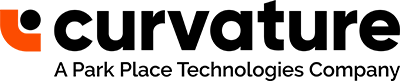Hewlett Packard Enterprise (HPE) Synergy is a server architecture that replaces the widely used HPE C7000 BladeSystem. Based on the concept of composable infrastructure, HPE Synergy servers can be programmatically composed into the desired form for a specific use case. While the Synergy platform appears to be a next-generation C7000 blade chassis, there are some important differences.
HPE Synergy reduces the number of compute slots from 16 to 12 because the platform emphasizes flexibility rather than mere density. In addition, to fewer compute slots, there are also some changes in terminology between Synergy and C7000. Specifically, HPE has moved away from the term blade and in favor of compute nodes when referring to servers. Moreover, interconnects become the fabric in HPE Synergy, and the core chassis is now called a frame.
HPE created a mid-plane in the frame that serves as a pathway for photonics in the chassis. This midplane is notable for its simplicity as it provides extra space for cooling around the servers. Moreover, this additional space allows the new compute nodes to have the same number of DIMM slots as their rackmount counterparts. This space enables the stacking of RAM thereby limiting the downside of the converged platform.
Increased Scalability with HPE Synergy
From a physical hardware perspective, HPE Synergy closely resembles the C7000 BladeSystem chassis, but there are some key differences that enable IT Managers to overcome many of the problems posed by the C7000 when it comes to building a composable infrastructure platform. Synergy leverages HPE OneView as the management platform, which effectively removes onboard administrator management. OneView resides within the Synergy Composer, which is a management appliance in one of the two appliance bays located on the left side of the frame.
OneView allows Synergy to scale much more effectively by allowing a single Synergy Composer to manage up to 20 frames. Moreover, the Frame Link Module can connect frames over greater distances over normal twisted pair, copper cables such as CAT5 and CAT6. Additionally, when it comes to redundancy, another Synergy Composer can be placed into an appliance bay in a different frame so that the pair mirror each other, thus providing failover capabilities.
Overcoming OS Challenges with Increased Flexibility
HPE Synergy servers include an Image Streamer, which is an appliance module that enables all the boot images required for systems to be centrally stored and managed. In this way, the Image Streamer provides many benefits of virtualization to the physical world. Images are stored and combined into a Server Profile including all of the BIOS settings, as well as WWN and MAC address settings. The bootable image is presented to the compute node over iSCSI, however, the complexity of the iSCSI configuration is handled by Synergy Composer. Additionally, a second Image Streamer can be added to another frame for redundancy purposes.
The Image Streamer is also a great solution for OS models that don’t have persistent data. The boot image is stored as a golden master in the Image Streamer and this golden image is forked and combined with a personality containing the IP address, hostname, and other settings that are applied against the image at boot.
Moreover, the personality can include ESXCLI commands to configure the OS after boot. Additionally, you can patch your OS by booting the golden image, integrating the changes, and then recommitting the golden image. In this way, you can recompose all your assigned compute nodes and reboot them to be instantly patched. Subsequently, if a patch causes an issue, you can simply revert to a previous state with a reboot.
The HPE Synergy Image Streamer doesn’t prevent IT Managers from running traditional workloads such as local booting or booting from SAN Windows cluster nodes with SAN storage. In fact, traditional servers are able to be configured and set up next to Image Streamer profiles, providing increased flexibility.
It’s important to note that deployments utilizing the Image Streamer with full redundancy require a minimum of three frames. This enables necessary management NICs for redundancy with the Image Streamer and redundancy with the Composer appliances. In this sense, HPE Synergy can align with larger environments that require the ability to adapt workloads in real time.
HPE Synergy Enables Enhanced Connectivity
The fabric and connectivity of the HPE Synergy platform are also different from the HPE C7000 BladeSystem. As the network and storage converged during the evolution of the C7000 using FlexFabric modules, Synergy continues this convergence by utilizing the same Virtual Connect technology enabling a single controlling Virtual Connect module in one frame to be physically connected to child fabric modules in additional frames.
The modules can be daisy chained providing ease of mobility between compute nodes. This allows IT Managers to reassign the same server profile to a compute node in a broader range of chassis. By contrast, HPE C7000 servers limit users to blades in the same chassis for reassignment purposes because of the boundaries of the WWN and MAC ranges.
Is a Forklift Upgrade to HPE Synergy Right for You?
While Synergy provides the opportunity for increased scalability, flexibility, and connectivity, a forklift upgrade from C7000 BladeSystems may not be the best fit for your organization. It’s important to understand the advantages and disadvantages of continuing to run your C7000 servers rather than upgrading to Synergy.
Advantages of Keeping C7000
- Stable, proven platform
- Significant cost savings in acquiring additional equipment and third-party maintenance through Park Place
- Enclosures, servers, and related components are widely available
- Performance and throughput can match Synergy in a majority of use-cases
Disadvantages of a Forklift Upgrade to Synergy
- Large capital expenditure
- Migration planning and system downtime creates disruption
- Longer lead times and fewer options for procuring equipment
- Less stability as a new platform
As you can see there are many factors to consider in deciding if a forklift upgrade to Synergy is right for you. While there is no one-size-fits-all answer to this question, our experts at Curvature are here to help you navigate the pros and cons of each scenario.
Unlock Powerful Performance with HPE Servers Backed by Curvature
Our HPE server experts at Curvature have extensive experience across the full spectrum of HPE products including older C7000 BladeSystems. We take a consultative approach in helping you evaluate whether keeping your existing BladeSystem environment or moving to the Synergy platform makes sense for your organization. Whichever direction you decide, Curvature can provide the most cost-effective solution. Our inventory of HPE servers is well-stocked and always available at our distribution centers around the world (AMER, EMEA, and APAC). This global reach gives you the peace of mind of Next Business Day (NBD) shipments to nearly anywhere in the world. Plus, we provide a limited lifetime warranty on almost all our products.
For more information on finding your next HPE server, reach out to Curvature today!