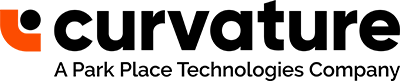Welcome back Christine Austria and Curvature’s Server & Storage Solutions Sales Engineer, Matt Swann, as they discuss the question – If customers are concerned about the memory capacity of their existing servers, what are their options for upgrading as their business grows and compute workloads increase? in our recurring series Ask the Expert.
Upgrading Server Memory by Expansion
Christine: Hi, I’m Christine Austria, and welcome back to “Ask the Expert.” Today, we’re once again joined by Matt Swann, one of Curvature’s Server & Storage Solutions Sales Engineers. Thanks for joining me today, Matt. Great having you back!
Matt: Nice to be back chatting, Christine! What do you have for me today?
Christine: Okay, so to recap last episode, we primarily focused on what memory is and some of the common specs people should know about. So, let’s talk about upgrading memory in servers. If customers are concerned about the memory capacity of their existing servers, what are their options for upgrading as their business grows and compute workloads increase?
Matt: What I like to tell people is that most servers nowadays have anywhere from 12 to 16 DIMM slots per CPU, and most servers come from the OEM without all those slots populated, so memory upgrades are often as easy as purchasing a few more sticks of memory and slotting them into the open spots. Though, you’ll want to keep in mind that if your server has two CPUs in it, you’ll need to add DIMMs in pairs – one stick for each CPU.
Upgrading Server Memory by Replacement
Christine: Okay, easy enough. But what can they do if all the slots already have memory sticks in them?
Matt: I’m glad you asked because that also comes up frequently. In this case, the only real option is to do what’s called a “rip and replace”, where you pull out the existing memory sticks and replace them with higher-capacity sticks. So, for example, if I had a server fully populated with 32GB memory sticks and I needed to double my memory in there, I could pull out every single 32GB stick and replace them all with 64GB sticks, doubling the total server memory. As you know, here at Curvature we have a great selection of our own branded memory sticks that we can provide to make memory upgrades easy and cost-effective for both current and previous-generation servers.
Specs to Keep in Mind When Upgrading
Christine: Are there any specifics we need to watch out for when upgrading memory in servers?
Matt: Yeah, there are. I hinted at a few already, but in general, you’ll want to make sure that the speed of the DIMMs you’re installing match the supported speed of the CPU, installing DIMMs in even pairs for servers with two CPUs, not mixing LR and R DIMMs, and doing best to match DIMM rank, where possible. And of course, either myself or another member of our Sales Engineering team is always happy to assist in memory upgrades to ensure it’s an easy plug and play experience or we can refer you to our professional services division at Park Place Technologies for an extra set of hands.
Memory Population Best Practices
Christine: So, one more question. Are there any memory population best practices our customers should be aware of?
Matt: It differs across OEMs, but servers do have what’s called a “balanced configuration” for memory population, which tends to be a configuration where memory channels are fully populated to allow the CPUs the maximum number of paths to the memory modules. I know that sounds confusing, but you can look at it like this: If a CPU has four memory channels, populating only two of these would be equivalent to having four pipes that water could flow through and only using two of them, so you can see that you wouldn’t be taking advantage of the maximum possible flow of water. Your server will still function fine without memory in a balanced config, but if you truly want the most out of your hardware, that’s the best way to do it.
Christine: Great. I’m sure we’ll get a lot of questions about this. Thanks again for joining me, Matt. It’s been great speaking with you. If any of you have any questions for one of our experts, simply add it to the comments below or contact us – and we’ll see you next time on “Ask the Expert.”
For questions about server memory, reach out to one of our skilled sales engineers today.